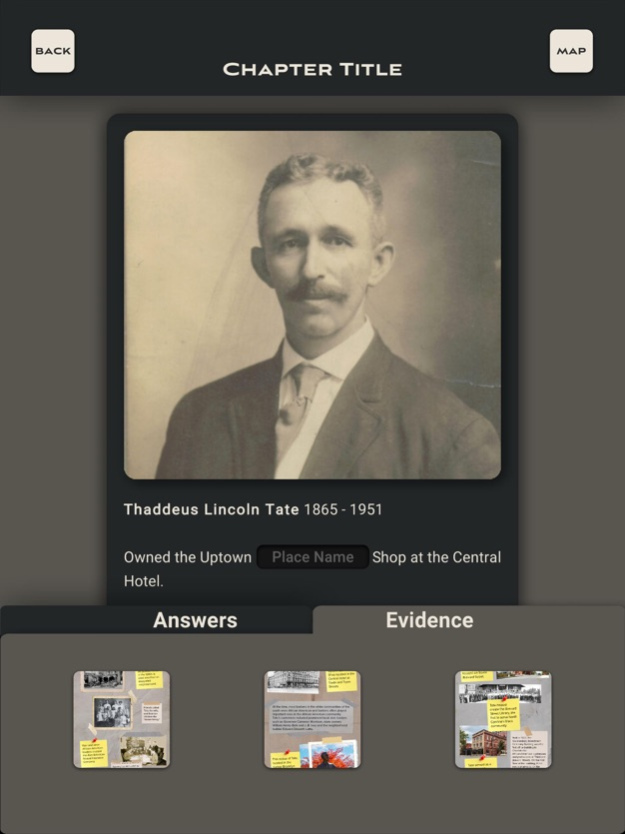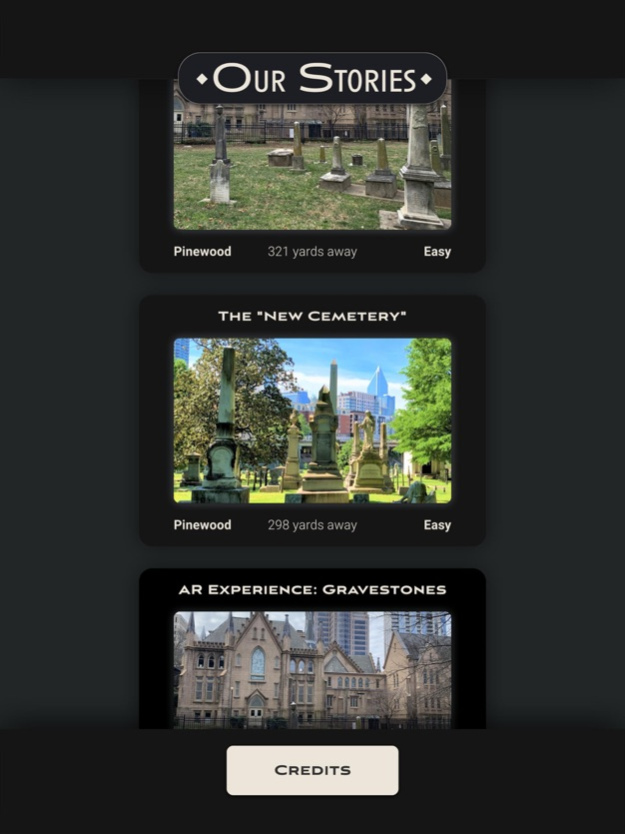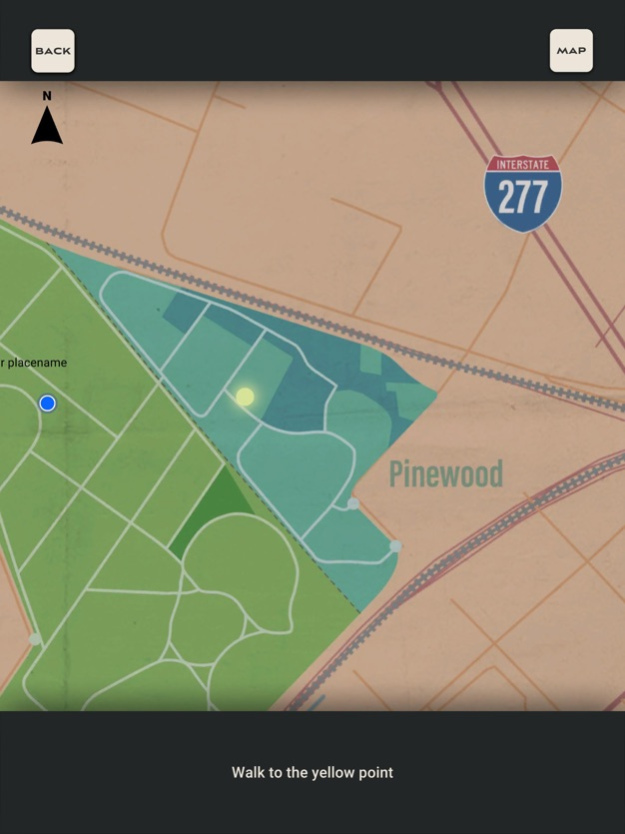Our Stories CLT
Continue to app
Free Version
Publisher Description
Solve mysteries of the cemeteries in this AR game, designed with local youth!
Our Stories CLT is an augmented reality (AR) mobile game where YOU become a historical detective. Explore on foot and uncover hidden documents which will help you solve the mysteries behind one of Charlotte’s oldest and largest public cemeteries. The once-segregated Pinewood and Elmwood Cemeteries are the resting places of people who shaped Charlotte’s history. Discover their often-overlooked stories through immersive AR.
POTIONS & PIXELS created the app in partnership with Gökotta, City of Charlotte, Knight Foundation, & Google Fiber, and in direct collaboration with North End and West End students. Over the course of two years, the students learned about AR, helped design the game, and provided historic research.
Did you know sections of the historically black Pinewood Cemetery that appear empty to the naked eye are home to thousands of individuals who do not have headstones? This app honors these stories with AR headstones in addition to other AR experiences!
These are Our Stories!
About Our Stories CLT
Our Stories CLT is a free app for iOS published in the Action list of apps, part of Games & Entertainment.
The company that develops Our Stories CLT is POTIONS & PIXELS. The latest version released by its developer is 1.0.
To install Our Stories CLT on your iOS device, just click the green Continue To App button above to start the installation process. The app is listed on our website since 2024-03-29 and was downloaded 1 times. We have already checked if the download link is safe, however for your own protection we recommend that you scan the downloaded app with your antivirus. Your antivirus may detect the Our Stories CLT as malware if the download link is broken.
How to install Our Stories CLT on your iOS device:
- Click on the Continue To App button on our website. This will redirect you to the App Store.
- Once the Our Stories CLT is shown in the iTunes listing of your iOS device, you can start its download and installation. Tap on the GET button to the right of the app to start downloading it.
- If you are not logged-in the iOS appstore app, you'll be prompted for your your Apple ID and/or password.
- After Our Stories CLT is downloaded, you'll see an INSTALL button to the right. Tap on it to start the actual installation of the iOS app.
- Once installation is finished you can tap on the OPEN button to start it. Its icon will also be added to your device home screen.